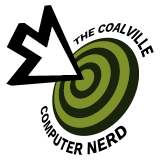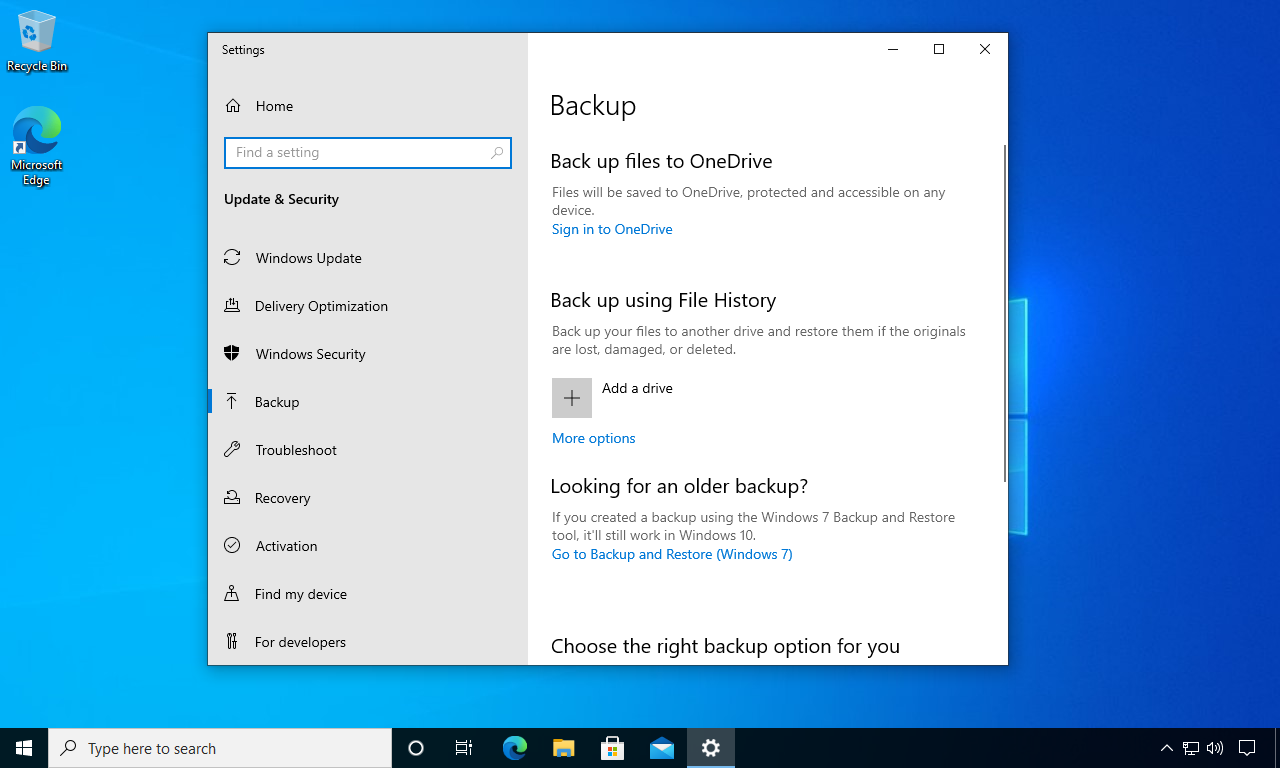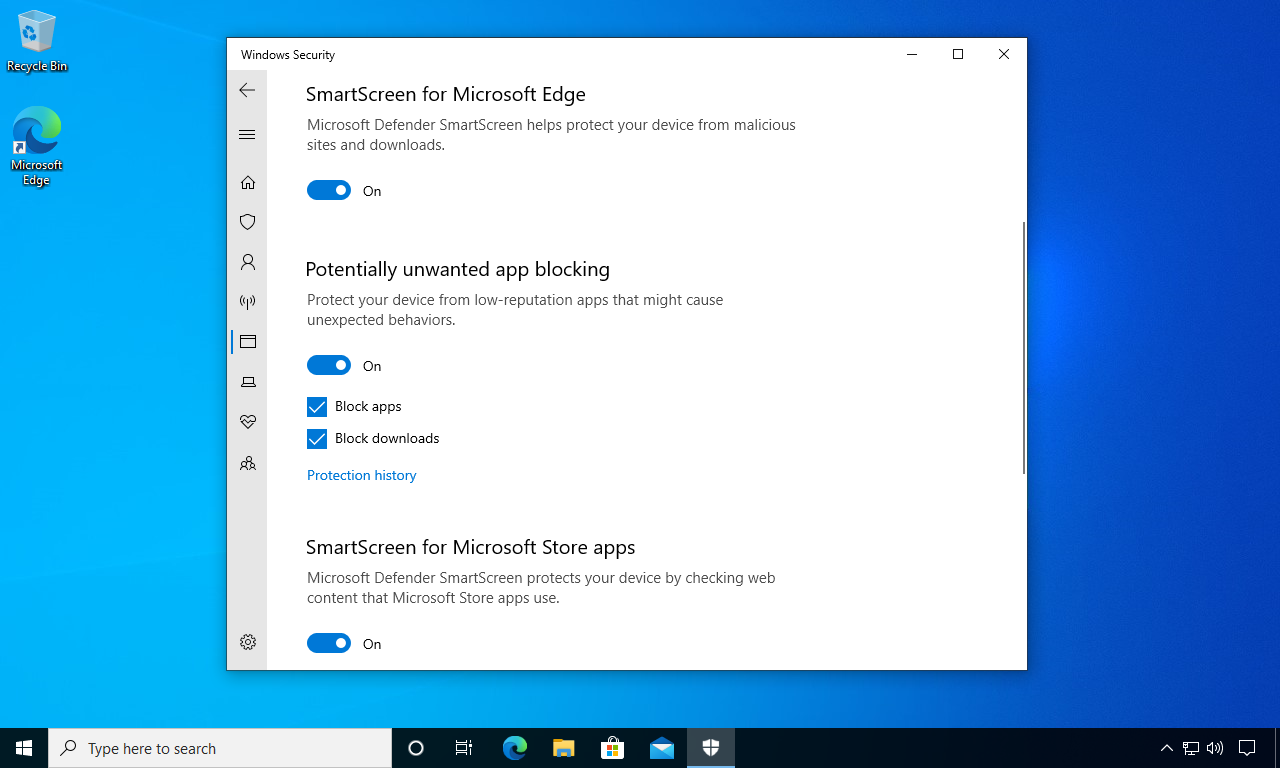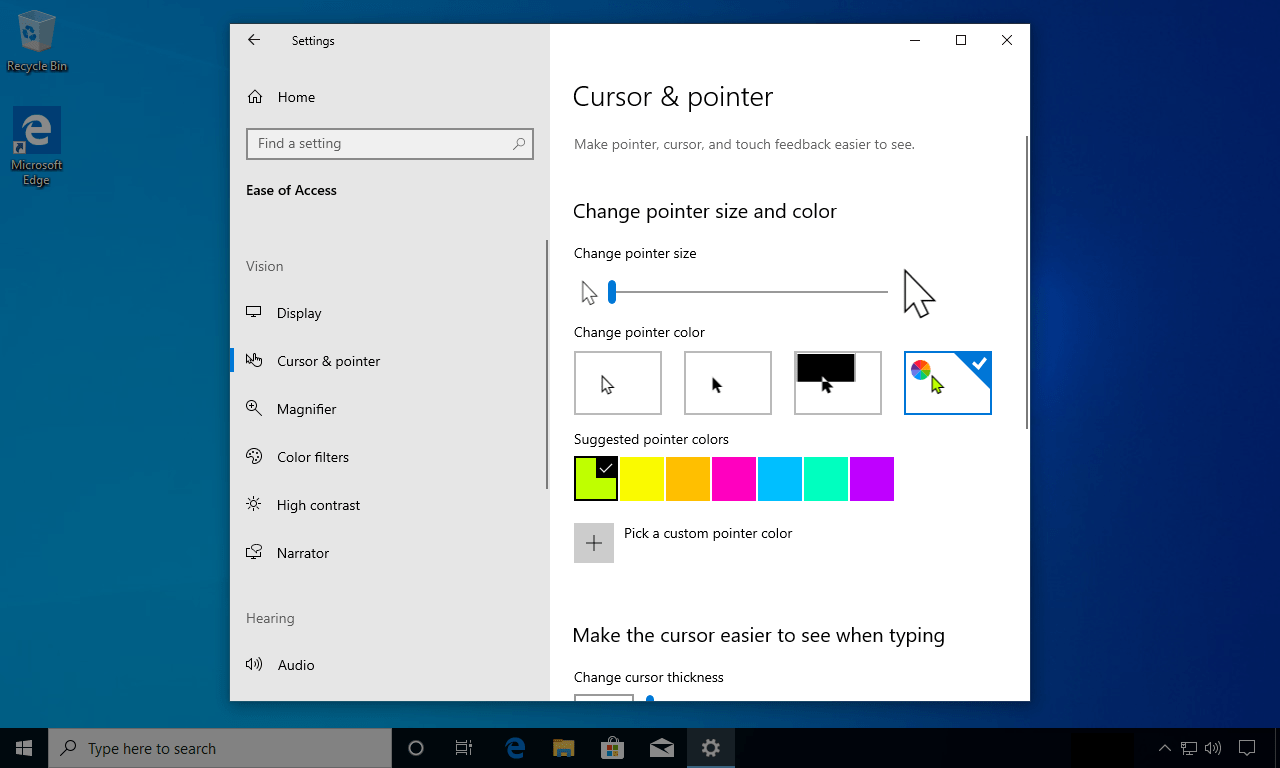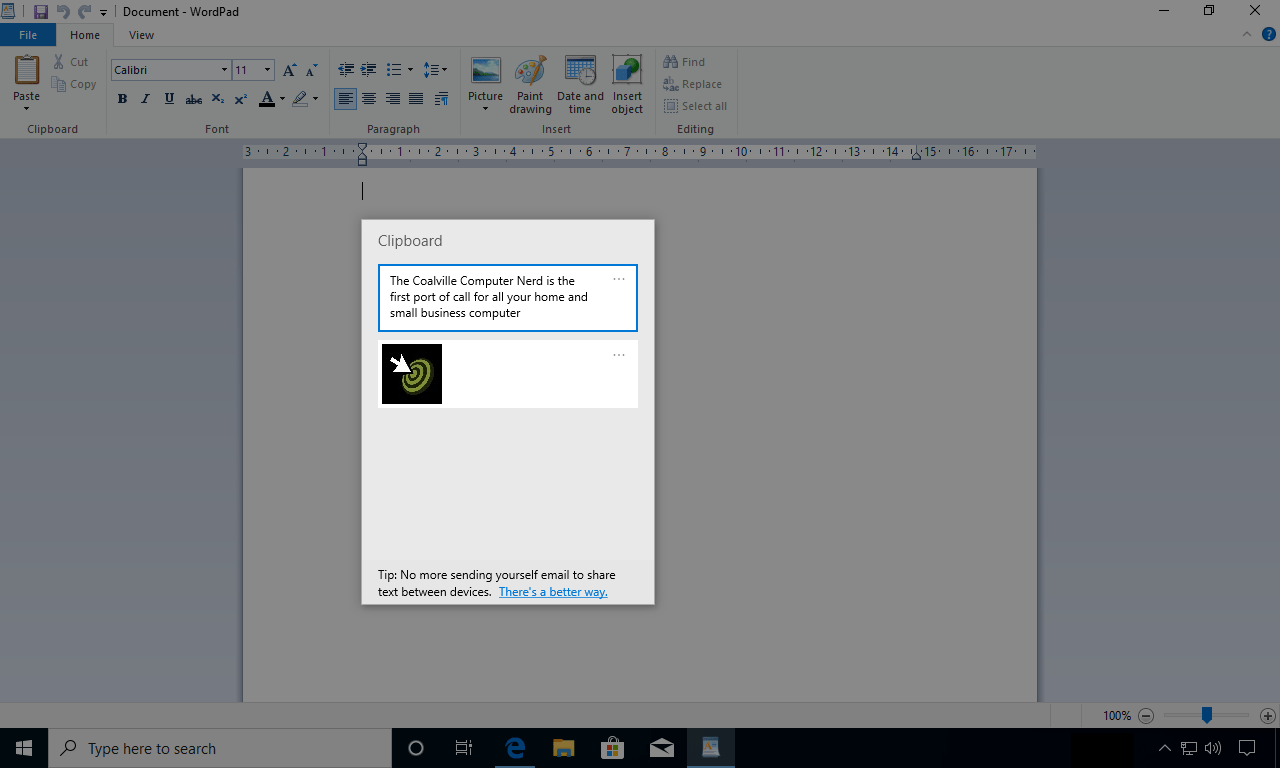Imagine these situations: The drive that holds your data instantly stops working entirely with no warning, or you accidentally overwrite or delete an important file. A scary situation, isn't it? Not if you use FileHistory to keep a backup of your files.
Tell your Windows 10 computer to help keep out the riffraff.
Changing the cursor colour can be a nice tweak to make it stand out better.
If you're the kind of person that copies and pastes a lot of the same text or images during their day to day work, this tip's the one for you!