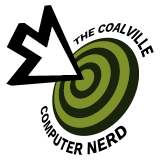On the surface it seems Windows 11 doesn’t require a particularly powerful computer, however if you dig a little deeper you will notice it requires a modern computer with modern features to run. The most notable changes compared to the required specs for Windows 10 is that your computer must feature TPM version 2.0, UEFI Secure Boot and have WDDM drivers available for your hardware. If you’re unsure, feel free to get in touch and I can take a look at your computer for you or help you to replace it if needed.
Processor: 1 GHz or faster with 2 or more cores on a compatible 64-bit processor or System on a Chip (SoC)
RAM: 4 GB
Storage: 64 GB or larger storage device
System firmware: UEFI, Secure Boot capable. Check here for information on how your PC might be able to meet this requirement
TPM: Trusted Platform Module (TPM) version 2.0
Graphics: Compatible with DirectX 12 or later with WDDM 2.0 driver
Display: High definition (720p) display that is greater than 9” diagonally, 8 bits per colour channel
Internet: Windows 11 Home edition requires internet connectivity and a Microsoft account.
Note: Switching a device out of Windows 11 Home in S mode also requires internet connectivity. For all Windows 11 editions, internet access is required to perform updates and to download and take advantage of some features. A Microsoft account is required for some features
You can find out about feature-specific requirements for Windows 11 and other information regarding what Windows 11 requires to run from Microsoft’s Windows 11 specs, features, and computer requirements page.